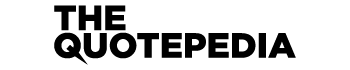Table of Contents
What is Presentation software?
Presentation software is a wonderful medium to convey information to a group of people, using a sequence of multimedia formats, in a much simpler way by allowing them to create presentations easily. It helps to create up to the minute and sophisticated final product, using a series of slides that can contain texts, images, videos, animation, sound, etc. to make it more impressive. It is a category of software or digital tool generally used for creating slideshows that display information in a more engaging way.Below are 7 best Presentation Software to use in 2021.
Three main components of Presentation software
- Text editor to input and format texts.
- Facility for inserting graphics, videos, images and other multimedia files.
- Slideshow system to display the content.
Bring your ideas to life by taking your presentations to a whole new level.
One of the most renowned and widely used presentation software is Microsoft Powerpoint. It is one of the most powerful presentation software that offers distinct advantages to improve your presentation skills. And, is very popular among professionals as a little bit of practice and one can gain a mastery over it to create and organize slides in a professional way.
However, due to development and advancement in technology and business many presentation maker tools have entered in a market to create distinctive and dynamic presentations.
An engaging and captivating presentation is very important to make an abiding impact on an individual and fortunately, plenty of capable presentation software available these days that have all the required features to make top-notch presentations in an effortless and trouble-free way.
Build up your presentation like a pro with these 7 best presentation maker tools.
Slidebean
Slidebean is an online presentation maker which helps to create amazing slides and powerful presentations instantly with few clicks. It is a user friendly presentation tool that helps a lay man to create outstanding presentations like a pro.
With its cutting-edge color palette, premium fonts, readymade professional templates and high compatibility, make it a good alternative to Keynote and PowerPoint/
Specifications
- It is a cloud-based solution and doesn’t require any additional installations or plug-in to lodge Slidebean in a website.
- This Software can work with any operating system, simply, a good network connectivity and a modern browser is needed.
- In case of no internet connection, the presentations can be exported into PDF and PPT formats.
- Presentations are kept in sync and stored on cloud and everyone from the team access and edit the presentation when it is needed from anywhere and any device.
- Provide ready to use attractive templates to make your work easier to make presentation in a more professional and attractive way.
Apple Keynote
Keynote is presentation software developed by Apple to make striking and awe-inspiring presentations without much effort.
It is pre-installed in its Mac and iPhone devices. Also, handwritten comments and beautiful diagrams can be created using Apple pencil on iPad. Texture, color gradients and photos can be added with just one tap.
Specifications
- More than 30 imposing themes, cinematic transition and effects to give your presentation a professional and distinctive look.
- Beyond 700 Apple-designed shapes, galleries, math equations and charts are available to make every slide impressive.
- One can play videos and movies ceaselessly across slides.
- One can access other apps and files while demonstrating the slideshow by allowing one to play it within a window instead of full screen.
- The slides created using a Mac or iPad will look alike on an iPhone or web browser and anyone of a team can edit and see the team’s edit as they make them.
- Keynote documents can be saved as PowerPoint files and PowerPoint documents can be imported and edited right in Keynote.
Google Slides
Google Slides is an online presentation app very similar to PowerPoint but it is free for anyone with a Google account, collaborative and fully online. It is a lot simpler to use, as anyone who is familiar with PowerPoint will be at ease using it and even those who are new in this area will find it convenient and manageable.
Specifications
- Presentations created here can be shared, opened and edited by numerous users at the same time and furthermore users can also see the changes as other team members edits.
- Design suggestions can also be generated based on the content of the slide.
- It also gives the user advantage to view and edit the presentation offline.
- It is a free application that helps to create simple presentations, also allows to add audio tracks, sound effects and videos from sources other than YouTube.
- Presentations can be accessed from any device, can be shared and collaborated in real-time.
Piktochart
Piktochart is a user friendly platform that aid non-designers to make beautiful presentations,
professional looking report, stunning social media graphic, attractive poster in a very easy-easy way that you can readily use without any training.
Specifications
- Its infographic feature is equipped with a large library of icons and images and along with it one can also upload its own image.
- It also allows us to use customizable maps and interactive charts.
- It allows us to create infographics with SEO to find your content easily in Google or any other search engine.
- It also comes with a sharing option to allow its user to publish their content whenever they want.
- It has its own free online report maker to design appealing reports and download it in high resolution.
Slidedog
Slidedog is very powerful software to create imposing presentations using different files and media types that allows integrating PowerPoint, PDF files, movie clips, and other media in a single structure.
Specifications
- One can access the website from their tablet, smartphone and other computer as well, and can control and make changes in their presentation.
- It allows to share presentations via live stream and provide tools such as polls, questions, feedback, and a chat option so that an audience can share their valuable opinion.
- This software is currently only accessible for Windows.
- It allows to show distinct file types such as slides, spreadsheets, web pages, images and video in an efficient and seamless manner.
- It also has a multi-monitor setup feature like PowerPoint.
Haiku Deck
Haiku Deck is powerful software to create stunning and professional looking presentations, by using over 40 million free images, 10 times faster than other tools without hiring a professional designer.
Specifications
- It has thousands of professionally designed templates and more than four thousand impressive high resolution images.
- It is an online presentation maker but can be downloaded in pptx format to use in PowerPoint or as a video with voice over.
- It effortlessly brings in pictures from Google Drive, Facebook, and other sought-after sites, and can share them instantly to any social network or connected device.
- It can read, edit and make necessary changes to your documents.
- It has Unlimited cloud storage.
Prezi
Prezi is an online presentation maker sort of similar to PowerPoint but with more dynamic and unique features that makes it a good alternative in upcoming days. If one is looking for creating more astonishing and out of ordinary presentation, Prezi is the way to do that. Due to its distinctive feature it has become quite popular in schools and businesses in recent years.
Specifications
- Prezi uses a canvas based-approach in lieu of using slides. It has a very large canvas in which your presentation can be shown with all the features of moving around, Zooming in and Zooming out.
- It is free of cost but it does have some additional features that can be accessible after payment.
- It is easy to use and looks more like a 3D interactive mind map that allows users to choose from different topics.
- Its templates are pre-designed canvases.
Even if you are not a designer yourself, your budget is limited and you wrestle to create an astounding presentation but thankfully with so many outstanding presentations software designing has never been easier.
Bring out your inner designing self with these easy to use software…