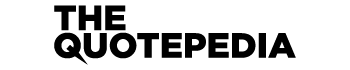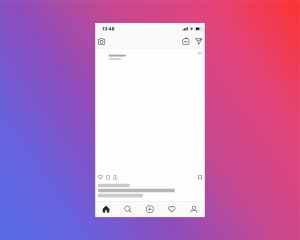As you all know, Instagram is the most popular social media site that is trending now. Instagram is being updated with pictures by millions of followers every day. There is an option where you can post stories that will be available for 24hrs. Instagram has released a new feature in 2016 that allows people to save Instagram posts or pictures. But how to see who saved your Instagram post? Well, that is something we are yet to find out.
Even before releasing this feature, it allowed its users to create or convert their existing profiles into nothing but business accounts. A business account will help you see the post’s insights. This will allow you to find how your post is impacting your followers and interacting with the business profile you have created, which means this will show how many individuals are saving your post.
It is also expected that when people come across any fantastic photo or video, they tend to save it or even forward it to their friends. Every user on Instagram has the option to save any post or image. However, it is quite normal that when we upload a picture, we tend to check who has seen it or saved it. Hence, you want the knowledge of how to see who saved your Instagram post.
There are so many updates that happen almost every next day with the help of evolving technology. There are many new things that you can explore. You can use so many filters, click amazing pictures, edit them, add music to them, tag your friends, and so much more. You can even check out your favorite celebrities, and by following them, you can get into their daily life.
However, there are times when people save a particular post, but they do not want anybody else to know about it. Sometimes, you may want the saved post to be private and wonder if people can see your collection. If all these questions are on your mind, well then, this post will answer all your doubts on how to see who saved your Instagram post.
Table of Contents
How to see who saved your Instagram post?
Whenever you are putting up content, there may be times you don’t want people to save it. Especially when your account is public, any person who is not even your followers can see your picture who never know who might have saved it or not.
Just in case if you would like to see who saved your Instagram post or photo, you can get the details on the numbers.
There is also a feature in Instagram’s advanced account insight feature, which means the account needs to switch to a Creator or business account to find this information.
- Go to the Settings on Instagram and then click on account.
- Choose the option to switch to a Creator or Business account.
- After you switch, go to the Profile icon should be on the bottom right to see your posts.
- Now tap on the picture or post whose count of saves you would want to see.
Once your picture is loaded, you need to click on the option View Insight right under the video or photo of the particular post.
Now that you can see the advanced insight of your post or photo, the number of times the post is saved can be found by clicking the Bookmark icon.
Find out who is a Creator and what is a Business account
We all know how technology has made so many things easy and easily accessible. Nowadays, companies do not hire agencies to promote their products, but they reach out to influencers or content creators. Creator accounts are for the people who can create an influence on society. These accounts can be used by people who also want to share their everyday life with the entire world to inspire the community. It mainly deals with your brands or even if you want to share your work with everyone. It is a piece of art and creativity as content needs to be fresh and should be liked by the people you are trying to approach.
Business accounts are primarily for people who tie up with brands and have built a monetization strategy. There can be products that may be the best in the market, but what is the use if it can’t market well. With the help of business accounts, we can add additional buttons like calling so the visitors of the account can reach out to customer service and reserve a service or an appointment.
So, you see, the creators or the business accounts can have a significant impact on society and to know the number of people you are reaching to is an important option.
Business account conversion in Instagram
If you want to find out who saved your Instagram post, you will need to change your Instagram account into a business profile.
Here’s how to see who saved the Instagram post by converting it into a business profile:
- Change the account from private to public.
- Now find the setting option on your profile.
- There will be an option that will let you switch the profile.
- Click on the option ‘Switch to Business Profile.’
Now, your business account will only be possible if you have your Facebook account linked to your Instagram account. It is mandatory to have a Facebook page if you are creating or switching to a business profile.
Just check if all the information you have provided is correct and then select the option ‘Done,’ and that’s it.
Unfortunately, there is no way one can find out who has saved their post since that would violate people’s privacy. The primary purpose of saving the posts is to refer to them later or investigate when you want to.
Does Instagram send a notification when one saves some post or picture?
Well, isn’t it natural that whenever you save a post or picture, you wonder if Instagram is sending notifications to that particular person? The answer is no! Instagram doesn’t notify instantly if you save someone’s picture or post. So, enjoy and save whatever and as many posts you want. This platform does not disclose the person’s identity who saves the post.
As Instagram has been the most famous social media app, its due importance depends on privacy guidelines. It will never show the details of people who have saved a post or a picture on this application. The identity is strictly confidential. As per the policies of Instagram, one will never figure out the individuals who have saved their posts.
Due to the lack of options and features on Instagram, many apps promise to show people searching for extra information on their accounts on Instagram. For example, to find out the people who unfollow you.
Many apps claim that if you install them, you will find out the person’s identity saving their post. However, there is no such app available to date.
The only kind of information that the insights can provide you is the number of people saving your post. There is no other data taken out from the Instagram accounts.
Hence there is no such guide on ‘how to see who saved your Instagram post.’
Since we do not have any method or application by which one will find out who has saved their post or photo. However, there’s a method in which the curiosity can be satisfied.
How to See Who Saved Your Instagram Post
To check who has saved the Instagram post, follow the below steps:
- Head to the profile page.
- Firstly, find a picture that you want to know about, and take a screenshot of it.
- At the top of your menu, click on “Add post to your story.” Now, this makes your post available for 24hrs in the Instagram story
- Use the text option and put your caption asking your followers if anyone has saved the post. Then click on “Send to.”
- Find your names, and then click on Share. You will have 24hrs to see the responses. You may have a chance that the followers will answer.
This is the most direct approach to find out who has saved your photo or pictures from Instagram. However, this is one of the best ways where you might be able to find out. It is quite normal for people to save posts and then don’t want anyone to know about it. That is why the post or photos you save in your collection have the private option on Instagram.
Since there is no possibility or any direct way to know who would have saved your post or pictures by using Instagram insights, there might be a slight possibility where you will need to try other methods. Now, if you want to see the possibilities, such as who would have saved or bookmarked your picture/post, you can predict by looking at people’s engagement.
Usually, if someone has gotten engaged with your post either by liking or maybe commenting, there are higher chances that they must have been the individuals who would have saved your picture. This may help you boil down a specific group of individuals who would have saved your picture or post.
In this process, you should keep in mind that the possibility of many people who are not getting engaged with your post may be the ones who have saved your post and use it later for some reference.
Since you have a public account now, the followers of your page or even the ones who are seeing your post can save or bookmark it. Rather than being a follower of your page, they can save the post they like and find you in their collection.
Is it possible to see who sent your Instagram post?
As we cannot know who saved our post, it’s the same thing with this as well. There is no way possible to see or find who has sent your post or picture from Instagram. However, to see the number of individuals who have sent your post from Instagram and not the person who has sent.
And it goes the same way if you want to find out where your pictures are getting circulated, post them on your stories and ask your followers. This is the only way to find it out. The only thing you can know is how many people have sent it.
How to See Who Shared My Post on Instagram?
If you are thinking ‘how to see who shared my Instagram post,’ there is no way you can find it. It is the same way it is impossible to find out who has saved your post or sent it. You will not be able to find who shared it. However, with insights, you will figure out the number of people who shared it.
Final thoughts
So, in the above explanation on how to see who saved your Instagram post. It is clear that there is no such app or facility that Instagram provides which will help you find out who has shared, sent, or saved your picture. But at least with the help of insights, you can check the number of people who viewed and shared your content. With insight, one can easily find out the number of people who are liking their content.
The only thing that should be beneficial is to be cautious with your content and make sure you do not have anything that you regret later. Since your profile is public, you got to be very particular about the content on social media since it is the entire world who will be seeing your picture and posts.