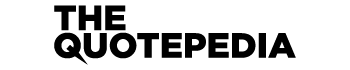When buying a new keyboard, you might think it’s just another component of your PC that you won’t think about much once it’s set up, but you’d be wrong. A gaming keyboard can give you an edge in competitive play, help you type faster and more accurately, and make your gaming experience more comfortable and enjoyable all around. To ensure that you find the best keyboard to suit your needs, keep reading to learn about some of the most important features to look for when shopping for your next keyboard and thereafter visit https://www.razer.com/pc/gaming-laptops to choose from a variety of gaming keyboards depending on your taste and preference.
1.Features
Look for backlit keys that you can toggle on and off; they’re particularly useful if you like playing your games late at night. Bluetooth capability is another must-have, particularly if you like streaming your gameplay live onto services such as Twitch. If there’s one thing that most PC gamers have in common, it’s their love of choice when it comes to peripheral hardware. Any gaming keyboard worth it’s salt will let you customize what every key does via some sort of programmable setup (the exact level of customization varies by model). Some keyboards go even further with dedicated macro buttons or programmable profiles to save loadout preferences. Finally, make sure any features listed above are also compatible with your OS of choice—if not, it may be time to consider an upgrade.
- Size
A good gaming keyboard should be big enough to accommodate both your hands comfortably. The average size of most standard keyboards is about 13.5 by 5 inches, which can make you feel confined after long periods. While a bigger or smaller size may be better depending on your hand size, you should keep in mind that it’s much easier to type and game if you have plenty of room to move around.
- Color & Lighting
When it comes to choosing between colored and white LED keyboards, there’s not much of a difference. Both types tend to be bright and draw attention to your desk. The primary benefit of colored keys is aesthetics—colors can help bring some flair and personality into your battle station, while white LEDs are ideal if you work or play in dark spaces. Lighting effects (like ripples) also provide extra showmanship during gaming sessions. And if all else fails, default backlighting looks cool.
- Mechanical or Membrane Keyboards?
First and foremost, you’ll want to decide whether you prefer mechanical or membrane keyboards. The former are faster and more accurate but tend to be louder and feel mushy when pressed. Membrane keys use rubber domes that provide resistance when pressed, which makes them quieter than mechanical models. The trade-off is that they feel less precise and require a bit more force to operate. Whether you choose one style over another will depend on your priorities; both types have their pros and cons, so try before you buy if possible.
- Extra Keys

It’s not just about adding more keys to your keypad. There are three different types of special keys: macro keys, gaming profiles, and media buttons. Here’s what you need to know about each. (1) Macro Keys: These multimedia shortcut keys let you perform complex commands with just one click..(2) Gaming Profiles: You can store multiple game setups on these keyboards. So when swapping between MMO games or first-person shooters like Call of Duty or Halo, these keyboards make it easy to get set up for each game quickly and painlessly. (3) Media Buttons: media buttons let you control your playlists or radio stations directly from your keypad.
- Gaming Software & Customization
The best gaming keyboards have enough weight and customizability behind their software suite that it feels like you’re using a high-end piece of audio or video editing equipment. A good gaming keyboard will have tons of customization options that go way beyond simply lighting up certain key colors or enabling mouse controls over certain keys. On some keyboards, you can completely change how certain keys function—toggling them between different macros, remapping them entirely, adding extra functions (like volume control), etc., all from within one program.
Conclusion
Apparently, there’s not a single thing to look for in a gaming keyboard. Even with the many factors to consider, keyboards from renowned brands remain part of the best options that take into consideration all the discussed factors, leaving you with the most thrilling gaming experience.